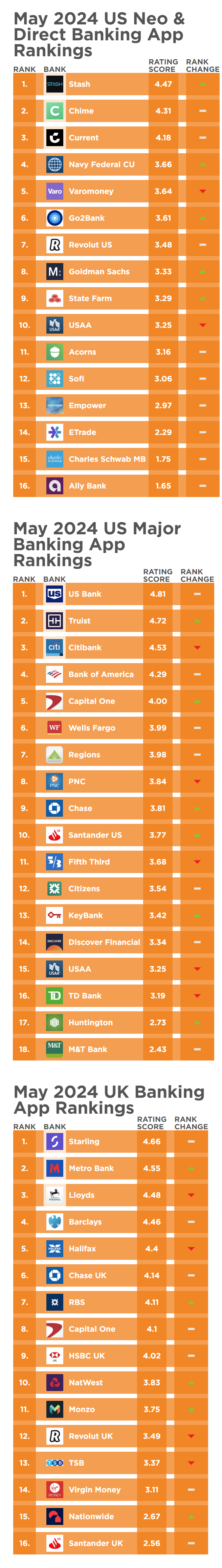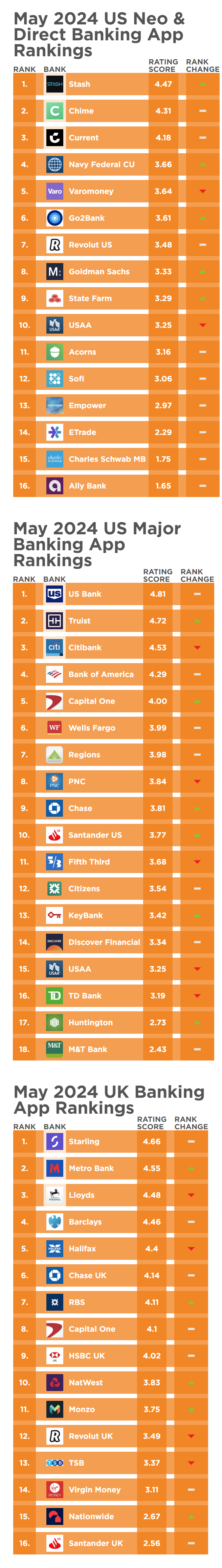
Touchpoint Group’s AI text analytics platform, Ipiphany's flexibility in structuring and reporting customer feedback analysis is a distinguishing feature that sets it apart.
Users can easily create and customise reports to meet stakeholder requirements, ensuring that insights are relevant and actionable for different parts of the organisation.
Creating a Reporting Structure
Establishing a structured and comprehensive reporting system is crucial for effective text analytics. Ipiphany enables users to choose from a variety of concepts and create topics with relevant subtopics. Different reports can be tailored for various stakeholders, who can then access specific feedback pertinent to their needs. For example, feedback pertaining to product features can be organised under a key topic with relevant subtopics, making the data easily accessible and actionable.
The process of creating a reporting structure in Ipiphany involves several steps:
- Identifying Key Concepts: Users begin by identifying the key concepts relevant to their analysis. These concepts form the foundation of the reporting structure
- Creating Topics and Subtopics: Once the key concepts are identified, users can create topics and subtopics. This hierarchical approach ensures that feedback is categorised in a detailed and organised way
- Tailoring Reports for Stakeholders: Different stakeholders may have varying requirements. Ipiphany enables users to customise reports based upon the specific needs of each stakeholder, ensuring that the insights are relevant and actionable
Flexible and Detailed Categorisation
Ipiphany offers detailed and flexible categorisation of feedback, enabling a comprehensive analysis of customer comments. Users can work with 4 layers of categorisation:
- Concepts: The broadest category, representing overarching themes in the feedback
- Themes: Subcategories within each concept, providing more specific insights
- Keywords: Specific terms or phrases that are frequently mentioned in the feedback (e.g., "screen", "crypto")
- Customised Topics: Unique topics created by users to address specific areas of interest (e.g., "email login issues")
This layered approach enables a detailed and nuanced analysis of feedback, ensuring that valuable insights are not overlooked. The platform's backend enables easy customisation and creation of detailed reporting structures, ensuring that clients have the tools they need to succeed.
Collaborative Framework Creation
Clients are not left to navigate the complex world of text analytics alone. Touchpoint Group leads the process with client input, holding working sessions with key stakeholders to finalise the analytics framework. This collaborative approach, combining extensive experience in text analytics with CX expertise, ensures that the framework is both scientifically robust and practically useful.
The collaborative framework creation process involves:
- Initial Consultation: Ipiphany experts consult with clients to understand their specific needs and objectives
- Framework Development: A preliminary analytics framework is developed based upon client inputs, The framework outlines the key concepts, themes, and topics to be analysed
- Working Sessions: Collaborative working sessions with key stakeholders are held to refine and finalise the framework. These sessions ensure that all relevant perspectives are considered and incorporated
- Implementation and Training: Once the framework is finalised, it is implemented in Ipiphany. Clients receive training on how to use the platform effectively, ensuring that they can derive maximum value from their customer feedback analysis
In conclusion, Ipiphany's flexibility in structuring and reporting customer feedback analysis, combined with its detailed categorisation capabilities and collaborative framework creation process, provides organisations with a powerful tool to harness valuable insights from customer feedback.
By customising reports to meet stakeholder requirements and employing a layered categorisation approach Ipiphany ensures that organisations can effectively analyse and act upon their customer feedback, driving improved customer experiences and business outcomes.
Video Transcript
00:06:942 - Glenn: Today, organisations are suffering from a unique condition of having an overload of data, but a lack of actionable insights. Now, CX-focused organisations invest a huge amount in setting up an experience management system with automated survey distribution and real-time dashboards for stakeholders. But the key question is, to what extent are they able to convert the data into insights? And more importantly,
those insights into action. Today, we're going to take you on a journey where we'll show you how to turn your data into gold using our revolutionary AI-powered text analytics platform, Epiphany. The focus of this session will be to share the process of exploring and categorising customer feedback with you. Here's a card here.
resident expert global head of CX AI Analytics and a general all-around great guy. Welcome, I'm really looking forward to the session. So, can you broadly explain why an organisation should even invest in a text analytics platform in the first place?
01:23:655 - Yazad Sure, thanks, Glenn. Customer feedback is essentially divided into two key components. One is scale-based questions, which is your NPS, your overall satisfaction, ease, or review ratings in case of public feedback. The other component is open-ended responses. So the scale-based questions are relatively easy to analyse because you can look at the NPS score or you can look at the average. However, dealing with thousands of open-ended responses is the real challenge.
And this gold mine of information is often underutilised, especially in this day and age plan where customers are time-poor and organisations are redefining the way they collect feedback by constantly shortening the length of their questionnaires. This makes analysing open-ended responses even more important and crucial. A survey may comprise of about five to 10 questions. However, there isn't a limit or restriction in terms of the topics or experiences that customers could be talking about.
in their open-ended questions. So we specialise in analysing this open-ended feedback, and we empower our clients by doing this in a swift, accurate, and consistent manner.
02:34:334 - Glenn: So categorisation of customer feedback is one of the key components of any text analytics platform. How do you do this?
02:43:335 - Yazad: So, I'll just explain this using the screen that I have over here. So, our USP is Detailed and Accurate Categorization. That's one of the areas we specialise in. Here, we are looking at a framework that we use to analyse customers' mobile banking experience. So, using this framework, we can effectively analyse public reviews, mobile banking surveys, and voice of customer feedback or complaints.
So over here, you see a list of different topics that appear and the first one is channel. Now, I have a lot of details. So, within that, I have a digital channel, and within the digital channel, I have the mobile app. So, within the mobile app now, I have a lot of details in terms of the different topics that pertain to the mobile banking experience. And just to show you a few examples, if I just click on the app feature, here is a huge list of different app features.
Which is already present in our platform, which comes up.
And the list is quite exhaustive, as you can see, to make sure that all topics are covered. And then similarly, within some of the other topics like app reliability, et cetera, there is a lot of depth also available to our users.
Now, once the data has been added to Epiphany, it automatically gets categorised into these different topics that we are looking at over here. Once that's done, it gives us a really good head start in terms of analysing the results and creating a framework for analysis that helps our users. Now, the depth of the topics that we see over here and the structure, which is hierarchical in nature, within each topic, there are subtopics.
04:29:511 - Yazad: It allows different stakeholders and viewers to analyse the results based on how they like. So you can get a big picture view, a high-level view, by just looking at the overall app feature topic. And then, if you want to get into more granularity, for example, if one of the users is only interested in the app security feature, then you can analyse this feature in great detail as well.
04:51:9 - Glenn: So that is a huge amount of detail indeed, but how do you then analyse and make sense out of thousands of topics?
05:03:943 - Yazad: That's a really good question, Glenn. And this is often asked of us. So Epiphany has created certain views that are available to us to explore the data and gain an understanding of what customers are saying in real-good detail. So Ipiphany guides us in terms of the key topics that impact customer experience the most and the ones that we can focus on. So, let me take you through this particular view over here.
So, this is the relationship view. Let me just zoom in a little so that you're able to see some specifics over here. So this view explains to us what are the topics that impact customer experience the most and the relationship between different topics to paint the complete picture. So a few key questions that this view answers are, firstly, which topics are most impactful to customers? Secondly, it answers the question of what the frequency of each topic is. As you can see,
Those details come up in this pop-up over here. Then, the score or rating associated with each topic is also displayed, and the impact of each topic on the KPI, which is review ratings in this case, since we are looking at public data for mobile banking performance on App Store and Google Play. And then it also tells us how you can deep dive into each particular view. So, for the sake of this example, I'm going to just click on this particular topic over here, which is the app password login. When I do so, it straight away gives me a dynamic word cloud, which explains the different attributes or the other smaller aspects of customer elements within this topic. So customers talking about password login are likely to talk about the app being able to recognise their password, changing password, resetting it, password not being recognised, and a lot of other details. So this gives us...
a really good high level understanding in terms of what the customers are talking about. However, it doesn't stop there. What we can do is we can make use of another epiphany feature which summarises and explains to us what are the key things that customers are talking about in this topic. So this is a descriptive view that can be used by analysts or insights professionals to convey to stakeholders in a descriptive way.
07:26:247 - Yazad: and summarise a particular topic of information over here. And then, of course, we can dive straight into the actual examples where customers talk about the topic in a lot of detail. You can also understand what comments are classified under each particular topic. Now, the thing is, that's just not where we are restricting ourselves to. Epiphany goes above and beyond just tagging.
comments based on certain keywords. For example, if I look at this topic, happy customers, let's make it a little bigger. We are looking at this particular topic. Here, you can see different ways in which customers are talking about this. So I'm happy, thankful, so glad, and pleased. I enjoy using their products. So, there could be any number of ways in which customers could talk about a certain topic. And the beauty of Epiphanie is it's designed in a way...
to capture the different ways in which customers could refer to different topics. So, in about just 10 to 15 minutes of adding your data to Epiphany, you can get this high-level view, and you can hit the ground running, exploring customer insights straight away.
08:38:138 - Glenn: That's pretty fantastic. And what a way to explore customer feedback. So, how can customers create reporting or categorisation structures using all of these subjects and these topics?
08:54:279 - Yazad: Sure, that's another critical question, Glenn. So, let me do one thing. Let me take you to the backend of this platform because structuring topics as per stakeholder requirements is crucial to ensuring overall success. So for any particular user, it's quite easy to create a reporting structure based on what their requirement is. Let's take an example over here. I'm going to add a new topic called app features, right?
Now, I have created this topic and I would like to see a lot of detail within this topic. So, in that case, what I'm going to do is the concepts that we explored in the previous visualisation, I'm going to try and find the relevant ones over here. So, when I look for app features,
It gives me a huge list of different features which are available to us.
Now very easily, what I can do is I can drag and drop these features over here. For example, app authentication feature, payment feature, view transaction feature, app settings and profile management feature over here, and then nest them to the main topic here. So now I have created my topic called app features, and within this topic, I have created these.
little sub-topics over here. Now, the beauty of Ipiphany is that it just does not stop at these concepts, which are very cleverly defined based on the mobile banking framework that Epiphany has created. It also goes beyond that. We can also look at themes, which are based on the keywords or the key phrases that have been used by customers in describing their customer experience. And we can also use these as individual topics. So here's someone talking about depositing checks.
10:45:351 - Yazad: or ease of navigation. So, I can even drag and drop these across into my analysis and create a new topic as well. So, Epiphany has four layers, which allow customers to create an analysis framework that is very detailed. The first one is concepts. The second one is themes that we see right now based on the use of language from customers. Then, we have keywords over here. So keywords essentially comprise of certain keys.
elements that you may be after. For example, it may be some product names, some locations, some branch names that you can look at over here and bring up from customer feedback and create your own topics. And here is a list of different keywords that we have. So, in this example, let me just look at...
Crypto. So, this is going to bring up a topic called crypto over here. And straight away, I can take a look at customer experience or customer comments related to their crypto experience with the banking app. And then, it's easy for me to drag and drop this into my analysis and create a whole new topic by itself. If customers are interested in creating very granular topics, then we can do that in Epiphany as well. So, for example,
If I want to look at customer feedback, where customers are talking about their login experience and also the experience of sending an email to their banks, then what I can do is...
I can create specific conditions over here, which allow us to then look at customer feedback in this space. So here we can read some of these comments. Half the time, when I try to access it, I cannot log in. Why do you think that me emailing your basic customer support will fix anything? So, every time I try to log in, check my balance and ask if I want to keep or update my primary email, it keeps emailing me about text messages.
12:43:975 - Yazad: and does not let me keep a biometric login. Similarly, we have other comments where customers have spoken about their login experience and the need to email the bank. So this gives us a lot of depth and flexibility in the way we can design and structure the report to suit any particular client's needs. Now, I'll just show you a very quick example of one report structure that is readily available.
And that's the one over here that we have. So this is the report structure plan that we have created to analyse mobile banking feedback. It has four key elements over here, authentication, reliability, features and functionality, and design and UI of the app. Each one of these has a lot of detail within this. So this is a structure of a complete report that we already have and we are using with most of our clients who opt for analysing their mobile banking feedback.
13:45:142 - Glenn: It's incredibly detailed, yes, and a client's expected to create these frameworks themselves.
13:53:671 - Yazad: No, we lead this process with input from the client, and we have a few working sessions with them and some key stakeholders to finalise the analytics framework. And text analytics plan is an iron science board. So, we use our extensive experience in the text analytics domain along with the CX expertise that we have to ensure that our clients are successful in achieving their business objectives here.
14:15:703 - Glenn: Thank you so much for taking us through that, Yazad. The ability to create those themes and topics in the least possible time. And I think what spoke to me the most was the fact that you can be up and running within 15 minutes of putting your data in there. It's incredible. I'm sure that after seeing this and understanding it, the turnaround time from implementing epiphany to getting actionable insights and taking action is so quick.
that it's a no-brainer for people to really reach out, and you were doing an exceptional job without having to do all of that grunt work. So, thank you once again. And if you want to have a look at Epiphany and see how it can help with your bank or your banking app, feel free to reach out. We're more than happy to have a chat.